Shirtee WordPress Plugin
Shirtee is one of the many Print On Demand (POD) online provider, where everyone can offer their designs on T-shirts and other textiles as well as items such as coffee cups, floor mats and car mats. The production is taken by Shirtee. The marketing runs on own Shirtee shops / Shirtee stores and over the Shirtee market place as well as over Shopify and Amazon.
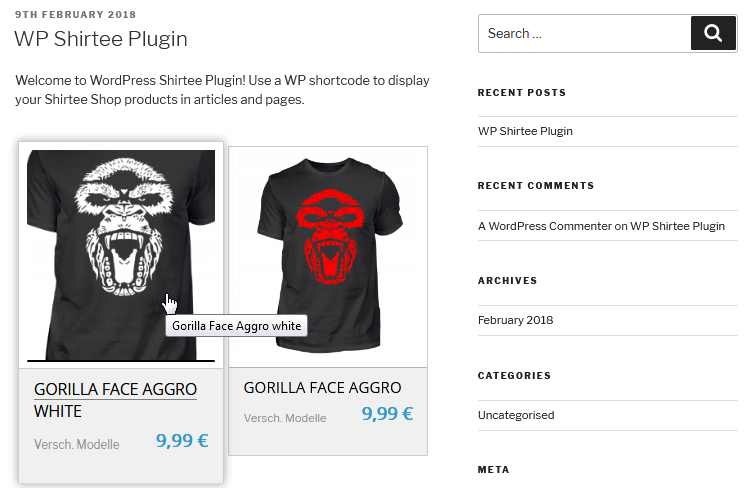
The Shirtee WordPress plugin uses a WordPress shortcode to display the main campaign products published in a Shirtee Shop / Shirtee Store in WordPress articles and WordPress pages. The main campaign products are linked to the Shirtee campaign pages.
Tutorial Step by Step
1.) Download Shirtee WordPress Plugin
shirtee000300.zip (8 kb) - Version 0.3.0The content:
- shirtee (Folder)
- shirtee.php (17 kb)
- shirteestyle.css (5 kb)
In the file "shirteestyle.css" is the CSS stylesheet for the style of the product images like in a Shirtee Shop / Shirtee Store.
Shirtee WordPress Plugin MULTI-Version
If you want to integrate products from several different Shirtee Shops / Shirtee Stores into Wordpress, then please use the MULTI-Version of the Shirtee WordPress Plugin. The MULTI-Version includes 3 clones of the Shirtee WordPress Plugin. The MULTI-Version is not 1 WP Plugin, but 3 WP Plugins that are independent of each other and all three need to be installed and activated.
The MULTI-Version of the Shirtee WordPress Plugin can be extended by duplicating a plugin folder with the plugin files as well as replacing characters in the php file. As follows:
1.) Plugin-Folder: shirteestore03 → shirteestore04
2.) PHP-File: shirteestore03.php → shirteestore04.php
3.) CSS-File: shirteestore03style.php → shirteestore04style.php...
PHP-Code in the shirteestore04.php:
search → replace (Replace all).
4.) store03 → store04
5.) Store03 → Store04
Caution! be careful uppercase and lowercase (case sensitive, Match case).
shirteeMULTI000300.zip (22 kb) - Version 0.3.0
2.) Insert the Shirtee Plugin in WordPress
First unpack the zip file and then save the content in WordPress.Please use the plugin only with the folder "shirtee" and not with the parent folder "shirtee000000", which is created in addition by unpacking in Windows.
-
-- shirtee
--- shirtee.php
--- shirteestyle.css
Save the unpacked folder "shirtee" with the files "shirtee.php" and "shirteestyle.css" into the following directory in WordPress.
- wp-content
-- plugins
/wp-content/plugins/
Result:
wp-content
- plugins
-- shirtee
--- shirtee.php
--- shirteestyle.css
3.) Activate the Shirtee Plugin in WordPress
Please login in WordPress.Go to "Plugins" in the left sidebar menu.
There is the Shirtee Wordpress Plugin registered and only needs to be activated by clicking on "Activate".
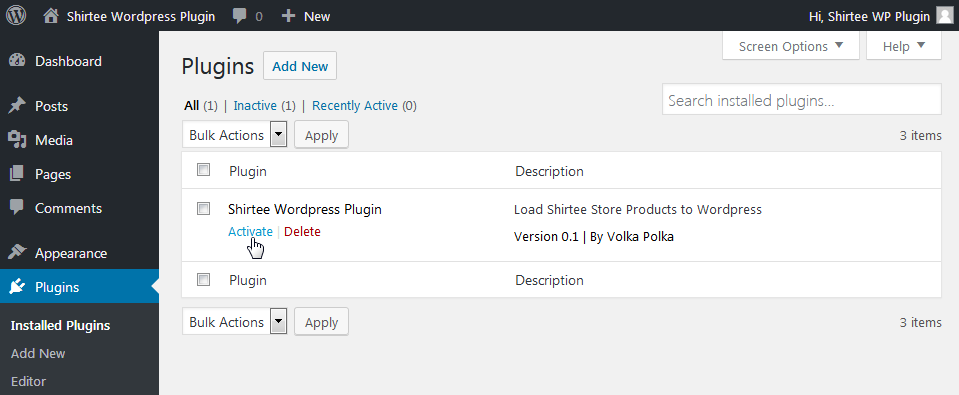
4.) Set up the plugin in WordPress
Go to "Shirtee Plugin" in the left sidbar menu.Follow the step by step instructions.
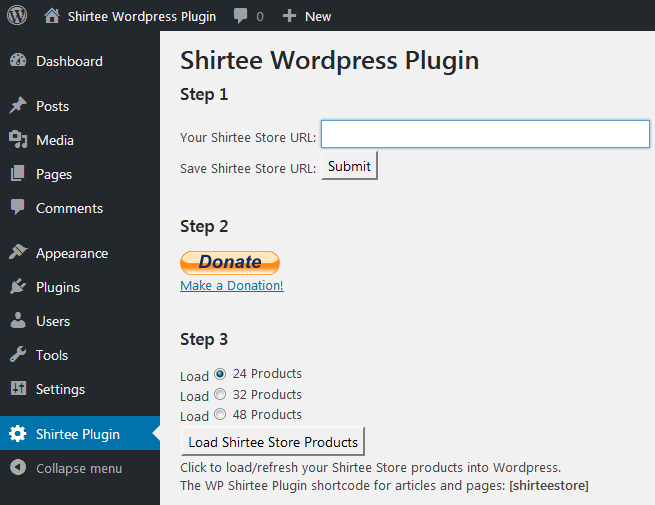
Step 1
Please enter a Shirtee Shop / Shirtee Store URL that looks like this.
https://www.shirtee.com/de/store/shopname/
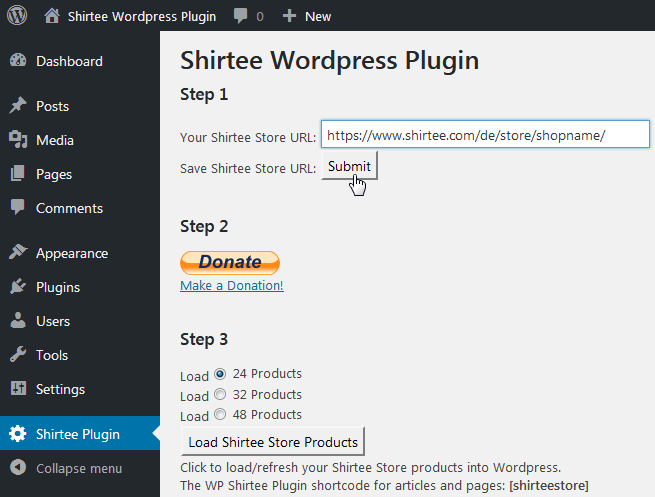
Click on the "Submit" button to save the URL.
Step 2
A donation would be pleasant.
Step 3
Choose how many products/campaign images to load. There is a possibility of 24, 32 or 48.
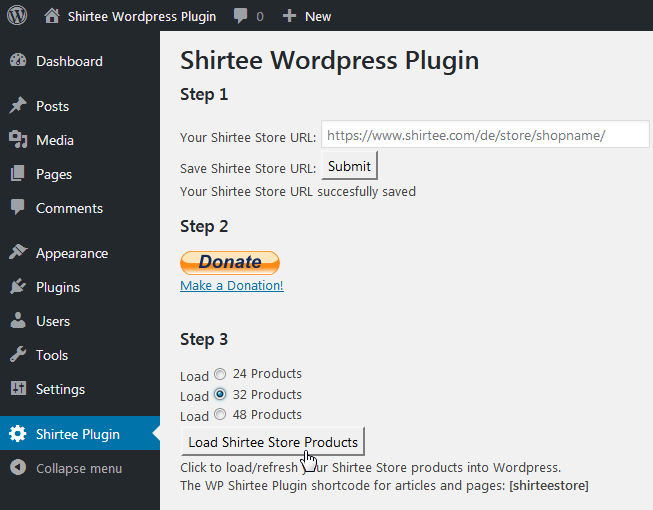
Click on the button "Load Shirtee Store Products". This saves the source code of the Shirtee Shop / Shirtee Store specified in Step 1 on the server in the cache, then extracts the source code of the product/campaign images, stores the images on the server in the Shirtee WorpPress Plugin directory and displays the images with the title on the shirtee Plugin Admin page.
Each time you click on the button "Load Shirtee Store Products' all existing images are first may be deleted and then re-save all to be seen in Shirtee shop / Shirtee Store (maximum 48). Also every time the source code and the images of the Shirtee Shop / Shirtee Store website is called up and saved. So please do not click too often for performance reasons.
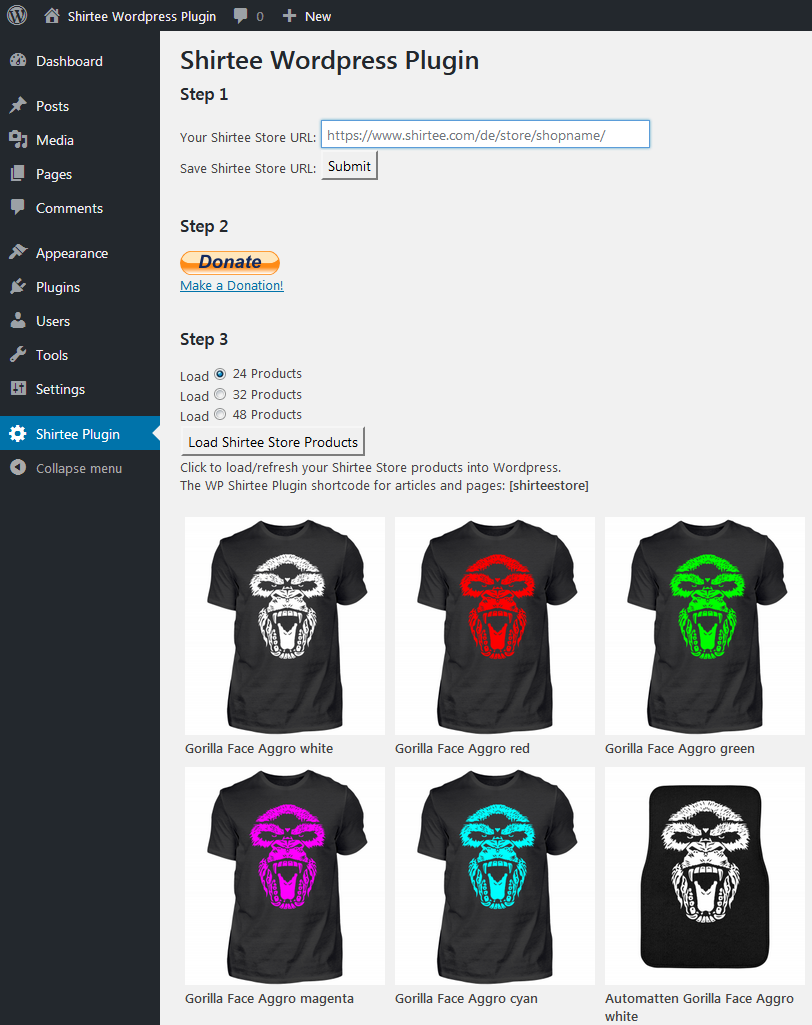
5.) Use the Shirtee WordPress Plugin Shortcode
Now use the Shirtee WordPress plugin shortcode "[shirteestore]" in a WordPress article/post or a WordPress page.The WordPress Shortcode can be used in the WordPress Editor in text mode and in visual mode.
Text mode:
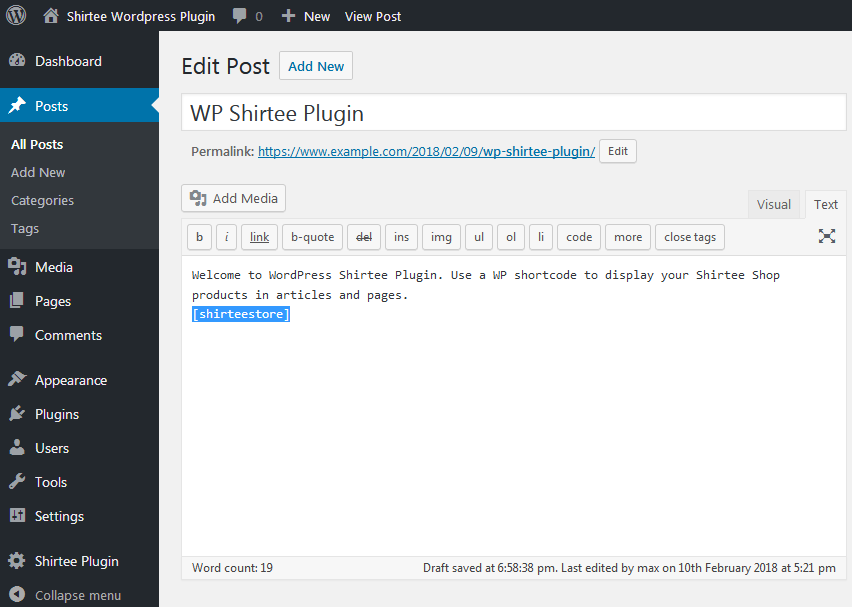
Visual mode:
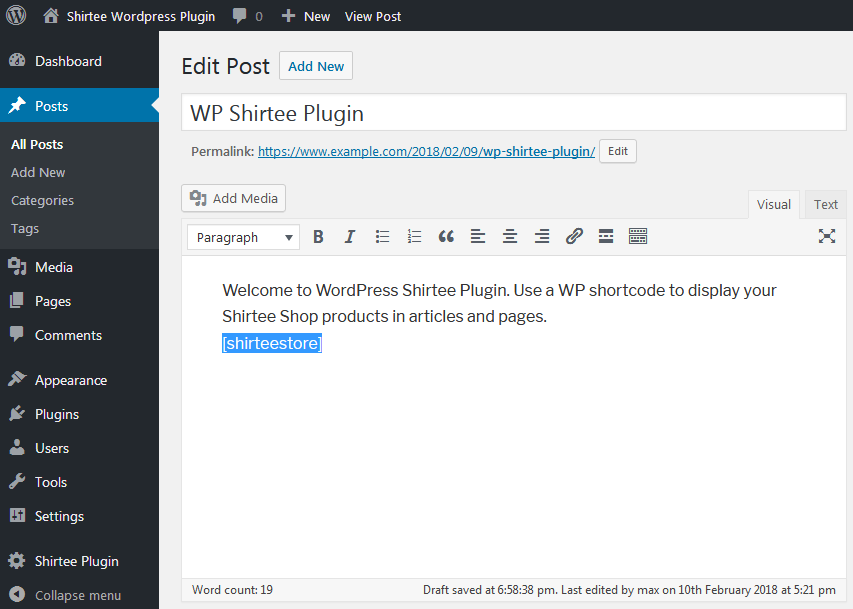
6.) The Shirtee WordPress Plugin in Action
The result in a WordPress articel/post.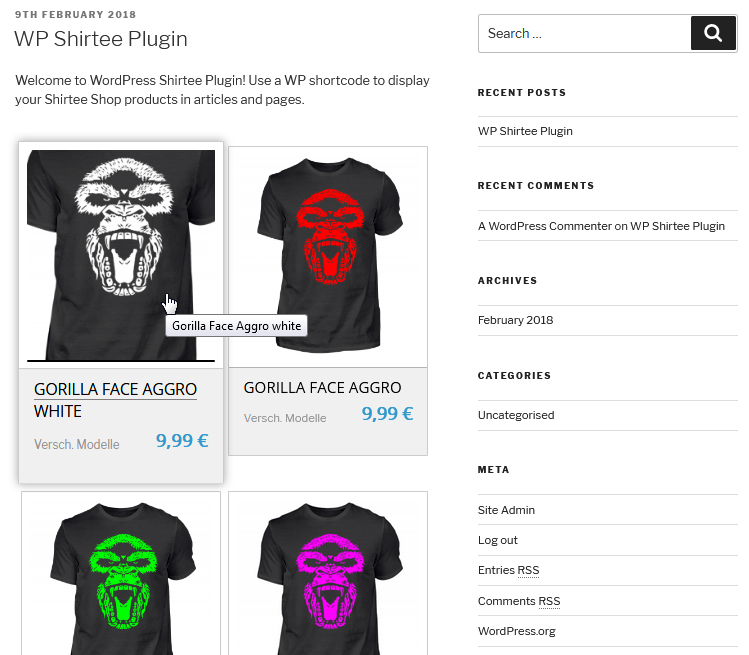
Addition:
Since only a maximum of 48 campaigns or the first 48 campaigns can be displayed, a button can be used for the other campaigns, which must be written in WP Editor text mode. Here's an example:
If the link in the button should immediately point to page 2 of the shop, then the Shirtee-Shop URL in the button must be extended by a querystring, which contains both the number (limit) of the displayed campaigns and the page (p) 2.
https://www.shirtee.com/de/store/shopname/?limit=48&p=2
The source code for the button (without URL query string):
<a href="https://www.shirtee.com/de/store/shopname/" style="font-family: 'Trebuchet MS', Helvetica, sans-serif;font-weight: bold;border-radius: 20px;background-color: #0af;padding: 20px;color: #000 !important;font-size: 2em;text-decoration: underline;">More products</a>
Remember that: You'll make money on the plugin. Please remember the Donate Button. Such a plugin does not fall from the sky and Shirtee does not offer you such a plugin. Be fair and donate!
Use at your own risk.


